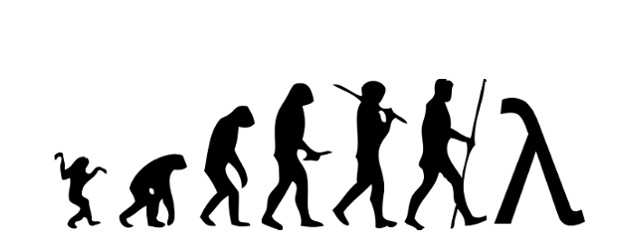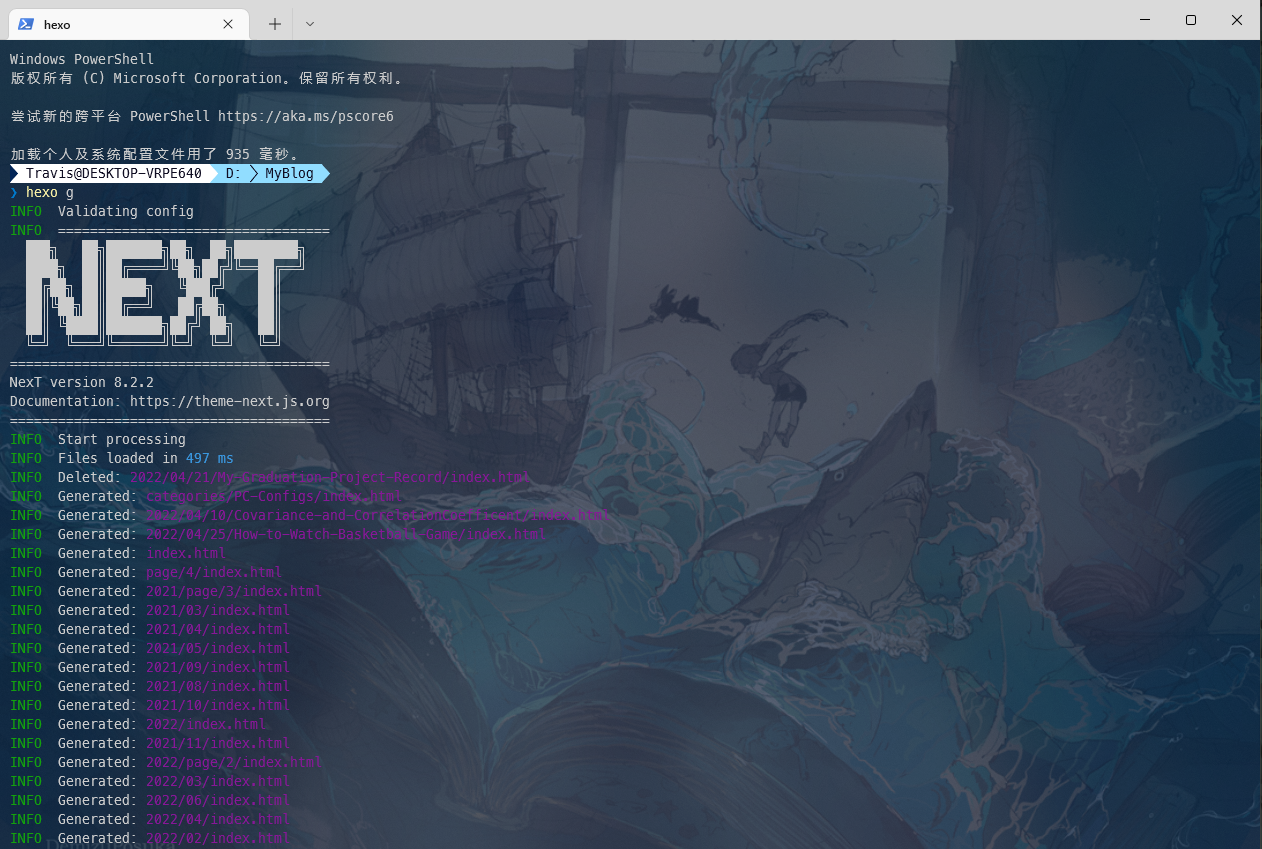Windows Terminal配置及其美化
主要是settings.json的配置以及oh my posh的使用
最终效果图:
Windows Terminal 安装
Windows Terminal 是一个集成的命令行工具,可以在里边使用PowerShell、Cmd、Git Bash、Anaconda等等。我用它的主要目的是不想见到原生Cmd或者PowerShell又黑又丑的终端,并且这个能直接右键在当前目录打开十分方便(默认的配置)。
直接在Windows的应用商店里安装即可。最新版的Windows Terminal配置既可以通过图形界面进行,也可以在setting.json里进行。
oh-my-posh 安装及配置
A prompt theme engine for any shell
原先的教程里的指南都已经过时了,直接进oh-my-posh 官方文档安装教程即可。
管理员模式下一行代码就行:
Set-ExecutionPolicy Bypass -Scope Process -Force; Invoke-Expression ((New-Object System.Net.WebClient).DownloadString('https://ohmyposh.dev/install.ps1'))装的是啥呢?
oh-my-posh.exe - Windows executable
用这个命令能看到位置(Get-Command oh-my-posh).Sourcethemes - The latest Oh My Posh themes
用这个命令能看到位置$env:POSH_THEMES_PATH,具体的样式去官网看,也可以Get-PoshThemes。
再装一个posh-git
Install-Module posh-git -Scope CurrentUser然后还需要在官网里再下载一个字体,以便支持众多表情符号
配置 PowerShell init profile,用记事本打开notepad $PROFILE写入:
Import-Module posh-git
oh-my-posh init pwsh --config "$env:POSH_THEMES_PATH\paradox.omp.json" | Invoke-Expression这个配好就成功一半了
Windows Terminal美化
Reference:
根据自己审美,我的方法是老的settings.json和最近又通过图形界面改了,注意把字体改成oh-my-posh官网里下的那个,最终的配置文件如下:
{
"$help": "https://aka.ms/terminal-documentation",
"$schema": "https://aka.ms/terminal-profiles-schema",
"actions":
[
{
"command":
{
"action": "copy",
"singleLine": false
},
"keys": "ctrl+c"
},
{
"command": "paste",
"keys": "ctrl+v"
},
{
"command": "find",
"keys": "ctrl+shift+f"
},
{
"command":
{
"action": "splitPane",
"split": "auto",
"splitMode": "duplicate"
},
"keys": "alt+shift+d"
}
],
"copyFormatting": "none",
"copyOnSelect": false,
"defaultProfile": "{61c54bbd-c2c6-5271-96e7-009a87ff44bf}",
"profiles":
{
"defaults":
{
"backgroundImage": "G:\\\u4e00\u4e9b\u56fe\u7247\u7f62\u4e86\\Nice!!!\\77348134_p0_master1200.jpg",
"backgroundImageOpacity": 0.53000000000000003,
"colorScheme": "OneDark",
"cursorShape": "vintage",
"experimental.retroTerminalEffect": true,
"font":
{
"face": "MesloLGL NF",
"size": 11
},
"opacity": 63,
"useAcrylic": true
},
"list":
[
{
"backgroundImage": "G:\\\u4e00\u4e9b\u56fe\u7247\u7f62\u4e86\\Nice!!!\\77348134_p0_master1200.jpg",
"backgroundImageAlignment": "center",
"backgroundImageOpacity": 0.14999999999999999,
"backgroundImageStretchMode": "uniformToFill",
"closeOnExit": "graceful",
"colorScheme": "Campbell Powershell",
"commandline": "%SystemRoot%\\System32\\WindowsPowerShell\\v1.0\\powershell.exe",
"cursorColor": "#FFFFFF",
"cursorShape": "underscore",
"experimental.retroTerminalEffect": false,
"font":
{
"face": "MesloLGM NF",
"size": 10
},
"guid": "{61c54bbd-c2c6-5271-96e7-009a87ff44bf}",
"hidden": false,
"historySize": 9001,
"icon": "ms-appx:///ProfileIcons/{61c54bbd-c2c6-5271-96e7-009a87ff44bf}.png",
"name": "Windows PowerShell",
"opacity": 70,
"padding": "10, 10, 10, 2",
"scrollbarState": "hidden",
"snapOnInput": true,
"startingDirectory": "%USERPROFILE%",
"tabTitle": "Windows PowerShell"
},
{
"backgroundImage": "G:/cdn/banner/\u79cb\u5343.png",
"backgroundImageAlignment": "center",
"backgroundImageOpacity": 0.29999999999999999,
"backgroundImageStretchMode": "uniformToFill",
"closeOnExit": "graceful",
"colorScheme": "OneDark",
"commandline": "%SystemRoot%\\System32\\cmd.exe",
"cursorColor": "#FFFFFF",
"cursorShape": "underscore",
"font":
{
"face": "MesloLGM NF",
"size": 11
},
"guid": "{0caa0dad-35be-5f56-a8ff-afceeeaa6101}",
"hidden": false,
"historySize": 9001,
"name": "CMD",
"opacity": 70,
"padding": "10, 10, 10, 2",
"scrollbarState": "hidden",
"snapOnInput": true,
"startingDirectory": "%USERPROFILE%",
"useAcrylic": true
},
{
"guid": "{b453ae62-4e3d-5e58-b989-0a998ec441b8}",
"hidden": true,
"name": "Azure Cloud Shell",
"source": "Windows.Terminal.Azure"
},
{
"backgroundImage": "G:\\\u4e00\u4e9b\u56fe\u7247\u7f62\u4e86\\wallpaper\\Wallpapers of The Song of Sea and The Secret of Kells\\SOTS14.bmp",
"backgroundImageAlignment": "center",
"backgroundImageOpacity": 0.29999999999999999,
"backgroundImageStretchMode": "uniformToFill",
"closeOnExit": "graceful",
"colorScheme": "OneDark",
"cursorColor": "#FFFFFF",
"cursorShape": "underscore",
"experimental.retroTerminalEffect": false,
"font":
{
"face": "MesloLGM NF",
"size": 10
},
"guid": "{2ece5bfe-50ed-5f3a-ab87-5cd4baafed2b}",
"hidden": false,
"historySize": 9001,
"name": "Git Bash",
"opacity": 70,
"padding": "10, 10, 10, 2",
"scrollbarState": "hidden",
"snapOnInput": true,
"source": "Git",
"startingDirectory": "%USERPROFILE%",
"useAcrylic": true
}
]
},
"schemes":
[
{
"background": "#1E2127",
"black": "#1E2127",
"blue": "#61AFEF",
"brightBlack": "#5C6370",
"brightBlue": "#61AFEF",
"brightCyan": "#56B6C2",
"brightGreen": "#98C379",
"brightPurple": "#C678DD",
"brightRed": "#E06C75",
"brightWhite": "#FFFFFF",
"brightYellow": "#D19A66",
"cursorColor": "#AAAAAA",
"cyan": "#56B6C2",
"foreground": "#ABB2BF",
"green": "#98C379",
"name": "OneDark",
"purple": "#C678DD",
"red": "#E06C75",
"selectionBackground": "#FFFFFF",
"white": "#ABB2BF",
"yellow": "#D19A66"
}
]
}