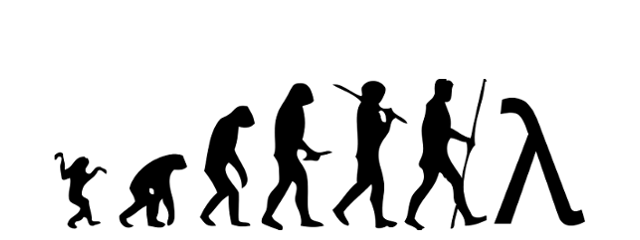博客阅读体验优化与主题自定义指南
本文记录了为 Hexo + NexT 主题优化阅读体验的过程,包括字体大小调整、页面宽度优化、代码块适配、标签/分类页面的自定义样式,以及左侧装饰模块的添加。
🎯 优化目标
在保持简洁清爽博客风格的同时,提升阅读体验:
- 调整字体大小,避免过大或过小
- 优化页面宽度,提供舒适的阅读区域
- 完善代码块样式适配
- 自定义标签和分类页面样式
- 添加左侧装饰模块,增强视觉体验
📐 页面宽度优化
变量配置 (source/_data/variables.styl)
1 | // 优化页面宽度设置 |
优化说明:
- 将内容区域宽度从 56em 增加到 58em
- 设置最大宽度为 65em,避免在大屏幕上过宽
- 居中内容区域,提供更好的阅读体验
📝 字体与排版优化
全局字体设置 (source/_data/styles.styl)
1 | // 全局字体和行间距优化 |
标题字体大小优化
1 | .post-body h1 { |
字体大小规格:
- 正文字体:16px(适中,不会过大)
- 标题字体:h1(1.8em), h2(1.5em), h3(1.3em), h4(1.1em)
- 行间距:1.75(舒适易读)
- 标题行间距:1.4(紧凑但不拥挤)
💻 代码块适配
代码块样式优化
1 | // Code block font optimization |
代码块优化特性:
- 使用专业的编程字体如 JetBrains Mono
- 统一的背景色和边框样式
- 合适的字体大小和行间距
- 支持水平滚动
🏷️ 标签页面自定义
标签云样式
1 | // Tags page styling |
动画效果
1 | // 标签云动画效果 |
📂 分类页面自定义
分类列表样式
1 | // Categories page styling |
🎨 左侧装饰模块
模块设计理念
为了增强博客的视觉体验,在左侧添加了三个装饰模块:时钟、天气和音乐播放器。这些模块采用黑白+淡蓝紫色的配色方案,与博客主题保持协调。
模块样式设计
1 | /* 左侧装饰模块样式 */ |
时钟模块
1 | /* 时钟模块样式 */ |
天气模块
1 | /* 天气模块样式 */ |
音乐播放器模块
1 | /* 音乐播放器模块样式 */ |
HTML结构
1 | <!-- 左侧装饰模块 --> |
JavaScript功能
1 | // 时钟功能 |
配色方案
装饰模块采用与博客主题协调的配色方案:
- 主色调:黑白基础 + 淡蓝紫色点缀
- 背景色:半透明白色
rgba(255, 255, 255, 0.95) - 边框色:淡蓝紫色
rgba(102, 126, 234, 0.1) - 文字色:深灰色
#333、中灰色#666、浅灰色#999 - 强调色:蓝紫色
#667eea、蓝色#0984e3、粉色#e84393
📱 响应式设计
移动端适配
1 | // 响应式设计 |
🎵 音乐播放器音量控制优化
问题与解决方案
在音乐播放器模块中,最初使用滑块控制音量,但遇到了样式被浏览器插件覆盖的问题。为了解决这个问题,采用了按钮式音量控制方案。
原始滑块方案的问题
1 | // 原始滑块样式(被插件覆盖) |
优化后的按钮方案
1 | <!-- 音量控制区域 --> |
按钮样式设计
1 | .volume-controls { |
JavaScript 音量控制逻辑
1 | // 音量控制 |
优化效果
- 绕过插件冲突:完全避开了可能被浏览器插件覆盖的滑块样式
- 更好的用户体验:按钮式控制更直观,每次点击增减 10% 音量
- 视觉一致性:按钮样式与播放控制按钮保持一致
- 完美居中:整个音量控制区域水平居中显示
🎨 视觉效果总结
优化成果
- 阅读体验:适中的字体大小,舒适的行间距,合理的页面宽度
- 代码显示:专业的编程字体,统一的样式
- 标签页面:渐变背景,悬停动画,优雅的视觉效果
- 分类页面:卡片式设计,左侧边框装饰,平滑的过渡动画
- 装饰模块:左侧时钟、天气、音乐播放器,增强视觉体验
- 音量控制:按钮式音量控制,完美居中,绕过插件冲突
- 响应式:在不同设备上都有良好的显示效果
技术要点
- 使用 Stylus 预处理器进行样式管理
- 通过
source/_data/目录自定义主题 - 保持与 NexT 主题的兼容性
- 平衡性能和用户体验
🔧 部署与测试
完成样式修改后,执行以下命令:
1 | # 清理缓存 |
📚 参考资料
- NexT 主题官方文档
- Hexo 官方文档
- Stylus 语法指南
本文记录了博客阅读体验优化的完整过程,希望能帮助有类似需求的读者。