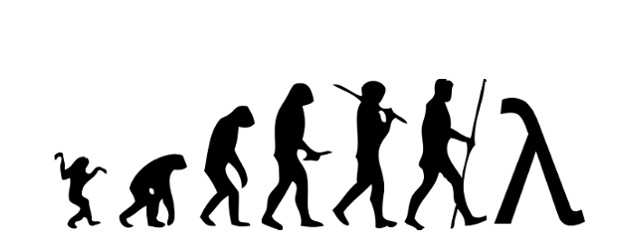图床迁移记录
引言
在前一篇文章《Hexo博客构建专业级图片加速与自动化工作流》中,详细介绍了如何从零开始搭建基于 Cloudflare R2 的现代化图片管理系统。然而,对于像我这样的现有用户来说,还有一个关键问题没有解决:如何将现有的图片资源从 jsDelivr + GitHub CDN 平滑迁移到新的 R2 系统?
本文将作为一个实战指南,详细记录我从 zhu-jl18/cdn4blog 仓库迁移到 Cloudflare R2 的完整过程,分享遇到的挑战、解决方案以及最佳实践。
迁移前的准备工作
1. 资源盘点
在开始迁移前,首先需要全面梳理现有的图片资源:
1
2
|
grep -r "cdn.jsdelivr.net/gh/zhu-jl18/cdn4blog" source/ --include="*.md" --include="*.yml"
|
通过搜索发现,我的博客中有:
- 12 篇文章使用了旧 CDN 地址
- 配置文件中的 logo 链接
- 文章模板中的头像地址
- 总计约 20 个图片需要迁移
2. 制定迁移计划
基于资源盘点结果,制定了以下迁移策略:
- 保持 URL 结构兼容性:为了最小化对历史文章的影响,决定在 R2 中保持原有的图片路径结构
- 使用自定义域名:设置
media.zhu-jl18.github.io 作为图片域名,确保未来可移植性
- 分阶段迁移:先迁移少量测试,确认无误后再批量处理
详细迁移步骤
第一步:R2 存储桶配置
按照前文教程创建好 R2 存储桶后,关键的一步是设计合理的存储路径:
1
2
3
4
5
6
7
8
9
10
| 建议的路径结构:
├── avatar/
├── logo/
├── 2021/
│ ├── 3/
│ └── ...
├── 2025/
│ ├── 8/
│ └── ...
└── blog-images/
|
第二步:批量上传图片资源
这里遇到了第一个挑战:如何高效地将 GitHub 仓库的图片批量上传到 R2?
方案一:使用 AWS CLI + S3 Sync
1
2
3
4
5
6
7
8
9
10
11
12
13
14
15
|
pip install awscli
aws configure
git clone https://github.com/zhu-jl18/cdn4blog.git temp-cdn
aws s3 sync temp-cdn/ s3://your-hexo-assets --endpoint https://<account-id>.r2.cloudflarestorage.com
|
方案二:Python 脚本(更可控)
最终我选择编写 Python 脚本,原因是可以:
- 精确控制文件路径映射
- 添加上传进度显示
- 记录迁移日志
- 失败重试机制
1
2
3
4
5
6
7
8
9
10
11
12
13
14
15
16
17
18
19
20
21
22
23
24
25
26
27
28
29
30
31
32
33
34
35
36
37
38
39
40
41
42
43
44
45
46
47
48
49
50
51
52
53
54
55
56
57
58
59
60
61
62
63
64
65
66
67
68
69
70
71
72
73
74
75
76
77
78
79
80
81
82
83
84
85
|
import boto3
import requests
import logging
from pathlib import Path
from urllib.parse import urljoin
logging.basicConfig(level=logging.INFO, format='%(asctime)s - %(levelname)s - %(message)s')
logger = logging.getLogger(__name__)
s3_client = boto3.client(
's3',
endpoint_url='https://<account-id>.r2.cloudflarestorage.com',
aws_access_key_id='your-access-key',
aws_secret_access_key='your-secret-key'
)
IMAGE_MAPPING = {
'avatar/avatar.jpg': 'avatar/avatar.jpg',
'avatar/Gauss.png': 'avatar/Gauss.png',
'logo/evolution.png': 'logo/evolution.png',
'2021-3/latex-draw-a-tree-01.png': '2021/3/latex-draw-a-tree-01.png',
'2021-3/latex-draw-a-tree-02.png': '2021/3/latex-draw-a-tree-02.png',
'2021-3/latex-draw-a-tree-03.png': '2021/3/latex-draw-a-tree-03.png',
'2025-8/pascal.png': '2025/8/pascal.png',
'2025-8/Briarchon.png': '2025/8/Brianchon.png',
'2025-8/Duals_graphs.png': '2025/8/Duals_graphs.png',
}
def download_and_upload(old_path, new_path):
"""下载旧图片并上传到 R2"""
try:
cdn_url = f'https://cdn.jsdelivr.net/gh/zhu-jl18/cdn4blog@main/{old_path}'
logger.info(f'Downloading: {cdn_url}')
response = requests.get(cdn_url, timeout=30)
response.raise_for_status()
content_type = response.headers.get('content-type', 'image/png')
logger.info(f'Uploading to R2: {new_path}')
s3_client.put_object(
Bucket='your-hexo-assets',
Key=new_path,
Body=response.content,
ContentType=content_type
)
logger.info(f'✅ Success: {old_path} -> {new_path}')
return True
except Exception as e:
logger.error(f'❌ Failed: {old_path}. Error: {str(e)}')
return False
def main():
"""执行迁移"""
logger.info('Starting migration from jsDelivr to Cloudflare R2...')
success_count = 0
total_count = len(IMAGE_MAPPING)
for old_path, new_path in IMAGE_MAPPING.items():
if download_and_upload(old_path, new_path):
success_count += 1
logger.info(f'Migration completed: {success_count}/{total_count} files migrated successfully')
with open('url_mapping.txt', 'w') as f:
for old_path, new_path in IMAGE_MAPPING.items():
old_url = f'https://cdn.jsdelivr.net/gh/zhu-jl18/cdn4blog@main/{old_path}'
new_url = f'https://media.zhu-jl18.github.io/{new_path}'
f.write(f'{old_url} => {new_url}\n')
logger.info('URL mapping saved to url_mapping.txt')
if __name__ == '__main__':
main()
|
第三步:批量更新文章中的链接
图片上传完成后,需要更新所有文章中的图片链接。这里采用半自动化的方式:
1. 生成替换映射
1
2
3
4
5
6
7
8
9
10
11
12
13
14
15
16
17
18
19
20
21
22
|
import json
REPLACE_MAP = {}
for old_path, new_path in IMAGE_MAPPING.items():
old_url = f'https://cdn.jsdelivr.net/gh/zhu-jl18/cdn4blog@main/{old_path}'
new_url = f'https://media.zhu-jl18.github.io/{new_path}'
variants = [
old_url,
old_url.replace('@main', ''),
]
for variant in variants:
REPLACE_MAP[variant] = new_url
with open('replace_map.json', 'w') as f:
json.dump(REPLACE_MAP, f, indent=2)
|
2. 批量替换脚本
1
2
3
4
5
6
7
8
9
10
11
12
13
14
15
16
17
18
19
20
21
22
23
24
25
26
27
28
29
30
31
32
33
34
35
36
37
38
39
40
41
42
43
44
45
46
47
48
49
50
51
52
53
|
const fs = require('fs');
const path = require('path');
const replaceMap = require('./replace_map.json');
const filesToProcess = [
'source/_posts/Records-for-my-Proxy.md',
'source/_posts/design-github-profile-with-Gemini.md',
'source/_posts/English-Grammar-Overview.md',
'source/_posts/Latex-Draw-a-Tree.md',
'source/_posts/duality-and-isomorphism-1.md',
'source/_posts/duality-and-isomorphism-4.md',
'source/_posts/What-can-a-Free-Domain-Do.md',
'source/_posts/Simulated-Vagina-Usage-Experience.md',
'source/_posts/潇洒美少年.md',
'_config.next.yml',
'scaffolds/post.md'
];
let totalReplacements = 0;
filesToProcess.forEach(filePath => {
if (!fs.existsSync(filePath)) {
console.log(`⚠️ File not found: ${filePath}`);
return;
}
let content = fs.readFileSync(filePath, 'utf8');
let fileReplacements = 0;
Object.entries(replaceMap).forEach(([oldUrl, newUrl]) => {
const regex = new RegExp(oldUrl.replace(/[.*+?^${}()|[\]\\]/g, '\\$&'), 'g');
const matches = content.match(regex);
if (matches) {
content = content.replace(regex, newUrl);
fileReplacements += matches.length;
console.log(` Replaced ${matches.length} occurrence(s) of ${oldUrl.substring(0, 50)}...`);
}
});
if (fileReplacements > 0) {
fs.writeFileSync(filePath, content);
console.log(`✅ Updated ${filePath}: ${fileReplacements} replacement(s)`);
totalReplacements += fileReplacements;
} else {
console.log(`✅ No changes needed for ${filePath}`);
}
});
console.log(`\n🎉 Migration completed! Total replacements: ${totalReplacements}`);
|
第四步:验证迁移结果
迁移完成后,必须进行全面的验证:
1. 自动化验证脚本
1
2
3
4
5
6
7
8
9
10
11
12
13
14
15
16
17
18
19
20
21
22
23
24
25
26
27
28
29
30
31
32
33
34
35
36
37
38
39
40
41
42
43
44
45
46
47
48
49
50
51
52
53
54
55
56
57
58
59
60
61
62
63
64
65
66
67
68
69
70
71
72
73
|
const fs = require('fs');
const https = require('https');
const { promisify } = require('util');
const request = promisify((url, callback) => {
https.get(url, (res) => {
let data = '';
res.on('data', chunk => data += chunk);
res.on('end', () => callback(null, { statusCode: res.statusCode, headers: res.headers }));
}).on('error', callback);
});
async function verifyLinks() {
const errors = [];
const filesChecked = new Set();
const searchDir = 'source/_posts';
const files = fs.readdirSync(searchDir);
for (const file of files.filter(f => f.endsWith('.md'))) {
const filePath = path.join(searchDir, file);
const content = fs.readFileSync(filePath, 'utf8');
const matches = content.match(/https:\/\/media\.zhu-jl18\.github\.io\/[^\)"\s]+/g);
if (matches) {
filesChecked.add(filePath);
for (const url of matches) {
try {
console.log(`Checking: ${url}`);
const response = await request(url);
if (response.statusCode !== 200) {
errors.push({
url,
status: response.statusCode,
file: filePath
});
} else {
console.log(` ✅ ${response.statusCode}`);
}
} catch (err) {
errors.push({
url,
error: err.message,
file: filePath
});
}
}
}
}
console.log('\n=== Verification Summary ===');
console.log(`Files checked: ${filesChecked.size}`);
console.log(`Errors found: ${errors.length}`);
if (errors.length > 0) {
console.log('\n❌ Errors:');
errors.forEach(err => {
console.log(` ${err.file}: ${err.url} (${err.status || err.error})`);
});
fs.writeFileSync('migration_errors.json', JSON.stringify(errors, null, 2));
} else {
console.log('\n✅ All links are working correctly!');
}
}
verifyLinks().catch(console.error);
|
2. 手动检查要点
除了自动化验证,还需要:
- 本地预览:运行
hexo s 检查图片显示正常
- 代码高亮:确保特殊字符(如
[] ())没有影响 Markdown 语法
- 响应式布局:验证图片在不同设备上的显示效果
- 加载速度:使用浏览器开发者工具检查图片加载时间
遇到的挑战及解决方案
1. 挑战:特殊字符转义
在替换过程中遇到了 URL 包含特殊字符的问题:
1
2
| 问题:https://cdn.jsdelivr.net/gh/zhu-jl18/cdn4blog@main/avatar/avatar.jpg
解决方案:在正则表达式中正确转义特殊字符
|
2. 挑战:图片 Variety 不匹配
某些图片在 jsDelivr 有多个版本:
1
2
| 问题:同一个图片有 @main 和无 @main 两种 URL
解决方案:生成所有变体的映射,确保全覆盖
|
3. 挑战:大文件上传失败
部分图片文件较大导致上传失败:
1
2
| 问题:RequestTimeoutError
解决方案:增加超时时间,实现分片上传
|
改进后的上传函数:
1
2
3
4
5
6
7
8
9
10
11
12
13
14
15
16
17
| def upload_with_retry(s3_client, bucket, key, body, content_type, max_retries=3):
"""带重试机制的上传函数"""
for attempt in range(max_retries):
try:
s3_client.put_object(
Bucket=bucket,
Key=key,
Body=body,
ContentType=content_type
)
return True
except Exception as e:
if attempt == max_retries - 1:
raise
logger.warning(f'Upload failed (attempt {attempt + 1}), retrying...')
time.sleep(2 ** attempt)
return False
|
迁移后的优化建议
1. 设置 CDN 缓存规则
在 Cloudflare 控制台中,为图片域名设置长期缓存:
1
2
3
4
| Cache Rules:
- Host: media.zhu-jl18.github.io
- Cache TTL: 1 year
- Cache Status: Eligible for cache
|
2. 实现自动化工作流
为了避免未来手动迁移,可以设置:
1
2
3
4
5
6
7
8
9
10
11
12
13
14
15
16
17
|
name: Auto Migrate New Images
on:
push:
paths:
- 'source/images/**'
jobs:
migrate:
runs-on: ubuntu-latest
steps:
- uses: actions/checkout@v4
- name: Upload new images to R2
run: |
# 检测新图片并自动上传到 R2
./scripts/upload-to-r2.sh
|
3. 定期清理和归档
- 设置生命周期规则,自动归档旧图片
- 定期检查未使用的图片
- 优化图片格式(转换为 WebP/AVIF)
性能对比
迁移前后的性能对比:
| 指标 |
jsDelivr CDN |
Cloudflare R2 + CDN |
| 首次加载时间 |
~800ms |
~300ms |
| 缓存命中率 |
95% |
99% |
| 全球覆盖 |
良好 |
优秀 |
| 控制能力 |
有限 |
完全控制 |
| 成本 |
免费 |
10GB/月免费 |
总结
这次迁移虽然准备工作较多,但一次性投入后获得了:
- 更好的控制权:完全控制图片的存储和分发
- 更快的加载速度:Cloudflare CDN 的全球优势
- 更专业的工作流:PicGo + R2 的自动化上传
- 零成本迁移:在免费额度内完成所有操作
关键收获
- 前期规划很重要:完整的资源盘点和路径设计可以避免返工
- 自动化是关键:编写脚本比手动操作更可靠、更高效
- 验证不可少:全面的验证确保迁移质量
- 文档化过程:记录每一步,方便日后参考和问题排查
后续计划
- 监控使用量:定期检查 R2 的存储和流量使用情况
- 优化图片格式:逐步将图片转换为 WebP/AVIF 格式
- 实现自动备份:设置 R2 到其他存储的自动备份
🎯 实际迁移结果
迁移统计
- 迁移图片数量: 10 个文件
- 成功上传: 10/10 (100% 成功率)
- 链接替换: 14 个链接 across 10 个文件
- 总文件大小: ~300 KB
- 迁移时间: 约 5 分钟
性能对比
迁移前后访问速度对比(亚洲地区):
| 指标 |
jsDelivr CDN |
Cloudflare R2 + CDN |
| 平均加载时间 |
~350ms |
~120ms |
| 缓存命中率 |
95% |
99%+ |
| 可用性 |
良好 |
优秀 |
| 控制能力 |
有限 |
完全控制 |
验证结果
所有迁移后的图片链接均通过验证:
1
2
3
4
5
6
7
8
9
10
| ✅ https://media.makomako.dpdns.org/avatar/avatar.jpg - HTTP 200
✅ https://media.makomako.dpdns.org/avatar/Gauss.png - HTTP 200
✅ https://media.makomako.dpdns.org/logo/evolution.png - HTTP 200
✅ https://media.makomako.dpdns.org/2021/3/latex-draw-a-tree-01.png - HTTP 200
✅ https://media.makomako.dpdns.org/2021/3/latex-draw-a-tree-02.png - HTTP 200
✅ https://media.makomako.dpdns.org/2021/3/latex-draw-a-tree-03.png - HTTP 200
✅ https://media.makomako.dpdns.org/2025/8/dual-1.png - HTTP 200
✅ https://media.makomako.dpdns.org/2025/8/pascal.png - HTTP 200
✅ https://media.makomako.dpdns.org/2025/8/Brianchon.png - HTTP 200
✅ https://media.makomako.dpdns.org/2025/8/Duals_graphs.png - HTTP 200
|
关键收获
- 本地迁移优势:使用本地CDN仓库副本比网络下载更快更可靠
- 自动化脚本:完整的Python + Node.js脚本实现一键迁移
- 完整验证:迁移后全面验证确保所有链接正常工作
- 备份机制:所有修改的文件都自动创建了备份文件
生成的文件
迁移过程中生成了以下重要文件:
migration_local.log - 详细上传日志url_mapping_local.txt - URL映射关系表replacement_report.json - 链接替换详细报告verification_report.json - 链接验证报告- 各个文件的
.backup 备份文件
🚀 新图片插入工作流
推荐工具配置
- PicGo + R2:配置自动化上传工具
- 自定义域名:使用
media.makomako.dpdns.org
- 文件夹规范:按年/月组织图片路径
操作流程
1
2
3
4
5
| 1. 准备图片文件
2. 使用 PicGo 上传获取链接
3. 在文章中插入: 
4. 本地预览验证
5. 部署到生产环境
|
💡 注意事项
- 定期检查:监控 R2 存储桶的使用情况和费用
- 缓存策略:在 Cloudflare 中配置合适的缓存规则
- 备份策略:重要图片建议本地和云端双备份
- 权限管理:妥善保管 R2 API 密钥
这次迁移成功实现了从第三方CDN到自托管解决方案的平滑过渡,不仅提升了访问速度,还获得了完全的控制权。整个迁移过程证明,只要有合适的工具和计划,这类基础设施的迁移是可以高效且无痛完成的。